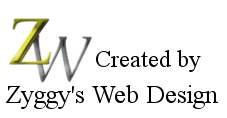Hi Ruth,
I often find that if I first upload my pictures to a free image hosting site (such as imageshack, or postimage.org) they will come out full size when put onto the forum.
If you first register with one of those sites, then upload your pictures there, they will all have a code which you can copy for forums.
So all you need to do is go through to 'full edit' here then click on the 'add image' icon on the edit menu (above your post. It's the icon which looks like a mountain with the sun shining) Then when a box comes on to add the URL of your image, just copy-paste the code given from the image site, and put it in the box. (Make sure the 'http' part doesn't type twice or it won't work.)
Then look below your post for 'update post', click on that. Your picture should show full size on your post.
I often find that if I first upload my pictures to a free image hosting site (such as imageshack, or postimage.org) they will come out full size when put onto the forum.
If you first register with one of those sites, then upload your pictures there, they will all have a code which you can copy for forums.
So all you need to do is go through to 'full edit' here then click on the 'add image' icon on the edit menu (above your post. It's the icon which looks like a mountain with the sun shining) Then when a box comes on to add the URL of your image, just copy-paste the code given from the image site, and put it in the box. (Make sure the 'http' part doesn't type twice or it won't work.)
Then look below your post for 'update post', click on that. Your picture should show full size on your post.






![[Image: m0223.gif]](http://yoursmiles.org/msmile/animal/m0223.gif) Come join the fun!
Come join the fun! ![[Image: m0218.gif]](http://yoursmiles.org/msmile/animal/m0218.gif)
 It is our deeds, the accumulated acts of goodness and kindness that define us and ultimately are the true measure of our worth. Service is the coin of the spirit.
It is our deeds, the accumulated acts of goodness and kindness that define us and ultimately are the true measure of our worth. Service is the coin of the spirit.